Introduction
In the world of gaming, where every millisecond counts and performance can make or break the experience, the role of a motherboard is often underestimated. While graphics cards and processors typically steal the spotlight, the motherboard is the unsung hero that ties all components together, ensuring they work in harmony. Understanding how motherboard specifications influence gaming performance is crucial for tech-savvy gamers who want to optimize their setups. This article delves into the intricate details of motherboard specs, exploring how different features can impact your gaming experience. Whether you’re building a new rig or upgrading an existing one, knowing what to look for in a motherboard can be the key to unlocking superior gaming performance.
Table of Contents
Understanding Motherboard Specifications
To fully appreciate the impact of motherboard specifications on gaming performance, it’s essential to grasp the fundamental components that define a motherboard. Each specification plays a unique role in determining how well your gaming rig will perform, influencing everything from processing speed to compatibility with other hardware.
Definition and Importance
A motherboard acts as the backbone of a computer, linking all components and allowing communication between them. It contains the CPU, RAM, and expansion cards, while also offering essential interfaces for storage devices and peripherals. The specifications of a motherboard determine its capabilities, including how much power it can provide, the types of components it can support, and its overall performance efficiency. For gamers, knowing these specifications is important, as they can greatly affect frame rates, load times, and overall gaming experience.
Key Specifications
- Chipset: The chipset is one of the most critical aspects of a motherboard, acting as the communication hub between the CPU, RAM, and other components. Different chipsets offer varying features, such as support for overclocking, multiple GPU configurations, and advanced connectivity options. For instance, Intel’s Z-series chipsets are designed for high-performance gaming, allowing for overclocking and supporting the latest technologies.
- Form Factor: The form factor refers to the physical size and layout of the motherboard. Common form factors include ATX, Micro-ATX, and Mini-ITX. The choice of form factor affects not only the number of expansion slots available but also the overall size of the gaming rig. Larger motherboards typically offer more features and connectivity options, while smaller ones are ideal for compact builds.
- Socket Type: The socket type decides which CPUs are compatible with the motherboard.Different generations of processors require specific socket types, such as LGA 1700 for Intel’s latest CPUs or AM5 for AMD’s Ryzen series. Ensuring compatibility between the motherboard and CPU is essential for maximizing performance and future-proofing your system.
- RAM Support: The amount and type of RAM a motherboard can support is another vital specification. Most modern motherboards support dual-channel memory configurations, which can enhance performance by allowing simultaneous data access. Additionally, the maximum RAM capacity and supported speeds can influence gaming performance, especially in memory-intensive applications.
- PCIe Slots: Peripheral Component Interconnect Express (PCIe) slots are crucial for connecting graphics cards and other expansion cards. The number of PCIe slots and their version (e.g., PCIe 4.0 or PCIe 5.0) can impact the performance of high-end GPUs, especially in multi-GPU setups. Understanding the layout and capabilities of PCIe slots is essential for gamers looking to build a powerful system.
- Connectivity Options: Modern motherboards come equipped with various connectivity options, including USB ports, Ethernet, Wi-Fi, and Bluetooth. The availability and type of these connections can enhance the overall gaming experience by providing faster data transfer rates and better online connectivity. For instance, motherboards with built-in Wi-Fi 6 support can offer improved wireless performance, which is beneficial for online gaming.
By familiarizing yourself with these key specifications, you can make informed decisions when selecting a motherboard that aligns with your gaming needs. Understanding how each component interacts within the system will empower you to build a rig that not only meets your current requirements but also adapts to future advancements in gaming technology.
How Motherboard Specifications Affect Gaming Performance
The specifications of a motherboard play a pivotal role in determining the overall gaming performance of a system. Each component and feature contributes to how effectively the hardware interacts, ultimately influencing frame rates, load times, and the ability to run demanding applications. Let’s explore some of the key specifications and their direct impact on gaming performance.
Chipset and Gaming Performance
The chipset is often regarded as the heart of the motherboard, dictating its capabilities and performance characteristics. Different chipsets are designed to support various features, such as overclocking, multi-GPU setups, and advanced connectivity options. For instance, high-end chipsets like Intel’s Z790 or AMD’s X670 are engineered for gamers who demand maximum performance. These chipsets allow for better CPU and RAM overclocking, which can lead to significant improvements in gaming performance, especially in CPU-intensive titles. Conversely, lower-tier chipsets may limit these capabilities, resulting in a less optimal gaming experience.
Form Factor Considerations
The form factor of a motherboard not only affects its physical dimensions but also its expandability and cooling potential. Standard ATX motherboards typically offer more expansion slots and better airflow compared to their smaller counterparts, such as Micro-ATX or Mini-ITX boards. This additional space allows for more powerful components, such as larger graphics cards and multiple cooling solutions, which can enhance performance during extended gaming sessions. Gamers who prioritize high-performance builds should consider the form factor carefully, as it can influence both the system’s capabilities and its thermal management.
Socket Compatibility
Socket compatibility is another critical specification that can impact gaming performance. Each CPU generation requires a specific socket type, and using a motherboard with the correct socket ensures that the processor can operate at its full potential. For example, Intel’s LGA 1700 socket supports the latest 12th and 13th generation processors, which offer significant performance improvements over previous generations. Choosing a motherboard with the right socket type not only ensures compatibility but also allows gamers to take advantage of the latest advancements in CPU technology, which can lead to better performance in modern games.
RAM Support and Overclocking
The type and amount of RAM supported by a motherboard can significantly influence gaming performance. Most gaming setups benefit from at least 16GB of RAM, but higher-end systems may require 32GB or more, especially for multitasking or running memory-intensive applications. Additionally, the ability to overclock RAM can provide a performance boost, as faster memory speeds can reduce latency and improve data transfer rates. Motherboards that support dual-channel memory configurations can further enhance performance by allowing simultaneous access to two memory modules, which is particularly beneficial in gaming scenarios.
PCIe Slots and Graphics Cards
The availability and configuration of PCIe slots are crucial for gamers, especially those looking to install high-performance graphics cards. The latest graphics cards utilize PCIe 4.0 or even PCIe 5.0 interfaces, which offer higher bandwidth and faster data transfer rates compared to older versions. A motherboard with multiple PCIe slots allows for the possibility of multi-GPU setups, which can significantly enhance gaming performance in compatible titles. Understanding the layout and capabilities of PCIe slots is essential for gamers who want to maximize their system’s graphical performance.
Connectivity Options
Modern gaming often requires robust connectivity options, and the specifications of a motherboard can greatly influence this aspect. High-speed USB ports, Ethernet connections, and built-in Wi-Fi capabilities can enhance the overall gaming experience. For instance, motherboards equipped with Wi-Fi 6 support provide faster wireless connections, reducing latency and improving online gaming performance. Additionally, having multiple USB ports allows for easy connection of peripherals, such as gaming mice, keyboards, and VR headsets, ensuring that gamers can enjoy a seamless experience without connectivity issues.
By understanding how these motherboard specifications affect gaming performance, gamers can make informed decisions when selecting components for their builds. A well-chosen motherboard not only enhances current gaming capabilities but also lays the groundwork for future upgrades, ensuring that your system remains competitive in the ever-evolving gaming landscape.
Detailed Analysis of Key Specifications
When selecting a motherboard for gaming, it’s essential to delve deeper into specific specifications that can significantly influence performance. Each feature contributes to the overall efficiency and capability of your gaming rig. Here, we will analyze some of the most critical specifications that gamers should consider.
RAM Support and Overclocking
The type and amount of RAM a motherboard can support are crucial for gaming performance. Most modern games benefit from at least 16GB of RAM, but for those who multitask or run memory-intensive applications, 32GB or more may be necessary. Additionally, the motherboard’s ability to support high-speed RAM can lead to noticeable performance improvements.
Overclocking capabilities are another vital aspect. Many motherboards allow users to push RAM speeds beyond the standard specifications, which can enhance performance in demanding scenarios. For instance, a motherboard that supports DDR4-3600 MHz RAM can provide a significant boost compared to one limited to DDR4-2400 MHz. This increase in speed can reduce latency and improve data transfer rates, resulting in smoother gameplay and faster load times.
PCIe Slots and Graphics Cards
The configuration and number of PCIe slots on a motherboard are critical for gamers, particularly those looking to install high-performance graphics cards. The latest GPUs utilize PCIe 4.0 or even PCIe 5.0 interfaces, which offer higher bandwidth and faster data transfer rates compared to older versions. A motherboard equipped with multiple PCIe slots allows for the possibility of multi-GPU setups, which can significantly enhance gaming performance in compatible titles.
Moreover, the layout of these slots can affect airflow and cooling solutions. A well-designed motherboard will position PCIe slots in a way that allows for optimal airflow, reducing the risk of overheating during intense gaming sessions. Gamers should also consider the physical size of their graphics cards, as some high-end models can be quite large and may require additional space on the motherboard.
Connectivity Options
In today’s gaming landscape, robust connectivity options are essential for an optimal experience. The specifications of a motherboard can greatly influence the types and speeds of connections available. High-speed USB ports, Ethernet connections, and built-in Wi-Fi capabilities can enhance the overall gaming experience.
For instance, motherboards with USB 3.2 Gen 2 ports provide faster data transfer rates, which can be beneficial for connecting external storage devices or peripherals. Additionally, having multiple USB ports allows for easy connection of gaming accessories, such as mice, keyboards, and VR headsets, ensuring that gamers can enjoy a seamless experience without connectivity issues.
Ethernet ports are also crucial for online gaming, where a stable and fast connection can make a significant difference. Motherboards that support 2.5GbE or even 10GbE Ethernet connections can provide lower latency and higher speeds, which are particularly advantageous in competitive gaming scenarios. Furthermore, motherboards with built-in Wi-Fi 6 support offer improved wireless performance, reducing lag and enhancing the overall online gaming experience.
Audio and Video Outputs
While often overlooked, the audio and video outputs of a motherboard can significantly impact the gaming experience. Integrated audio solutions vary in quality, and a motherboard with a high-quality audio chipset can provide a more immersive sound experience. Features such as support for surround sound and high-definition audio can enhance gameplay, making it easier to detect in-game sounds and communicate with teammates.
Video outputs are also important, especially for gamers who may want to use multiple monitors or connect to high-resolution displays. Motherboards with HDMI 2.1 or DisplayPort 1.4 outputs can support higher resolutions and refresh rates, allowing for a more visually stunning gaming experience. This is particularly relevant for gamers who utilize 4K monitors or are interested in high-refresh-rate gaming.
Cooling Solutions
Effective cooling solutions are vital for maintaining optimal performance during extended gaming sessions. Motherboards equipped with multiple fan headers and support for advanced cooling technologies can help manage temperatures effectively. Features such as heat sinks on VRMs (Voltage Regulator Modules) and M.2 slots can prevent thermal throttling, ensuring that components operate at peak performance.
Additionally, some motherboards offer support for liquid cooling systems, which can provide superior cooling compared to traditional air cooling. Gamers who plan to overclock their CPUs or GPUs should prioritize motherboards that facilitate efficient cooling solutions, as this can lead to better performance and longevity of components.
By thoroughly analyzing these key specifications, gamers can make informed decisions when selecting a motherboard that aligns with their performance needs and gaming preferences. A well-chosen motherboard not only enhances current gaming capabilities but also provides a solid foundation for future upgrades, ensuring that your system remains competitive in the ever-evolving gaming landscape.
Comparing Popular Motherboards for Gaming
When it comes to selecting the right motherboard for gaming, the choices can be overwhelming due to the vast array of options available. Each motherboard is designed with specific features and capabilities that cater to different gaming needs and preferences. In this section, we will compare some of the most popular motherboards from both AMD and Intel, highlighting their strengths and ideal use cases.
AMD vs. Intel Motherboards
The rivalry between AMD and Intel has led to the development of some exceptional motherboards tailored for gaming. Each platform offers unique advantages, making the choice largely dependent on personal preferences and specific gaming requirements.
- AMD Motherboards:
- Gigabyte X670 Aorus Elite AX: This motherboard is a top contender for gamers seeking high performance. It supports the latest Ryzen processors and features robust power delivery, making it ideal for overclocking. With multiple PCIe 5.0 slots and excellent thermal management, it’s perfect for gamers looking to build a future-proof system.
- Asus TUF Gaming B650 Plus WiFi: A great mid-range option, this motherboard offers solid performance without breaking the bank. It includes built-in Wi-Fi, ample USB ports, and good RAM support, making it suitable for gamers who want a reliable and versatile setup.
- Asus ROG Crosshair VIII Dark Hero: Known for its premium build quality, this motherboard is designed for enthusiasts. It features advanced cooling solutions, extensive connectivity options, and support for high-speed RAM, making it a favorite among serious gamers and overclockers.
- Intel Motherboards:
- Gigabyte Z790 Aorus Xtreme: This high-end motherboard is packed with features, including support for the latest Intel processors and PCIe 5.0. Its robust power delivery system and advanced thermal solutions make it an excellent choice for gamers who want to push their hardware to the limit.
- ASRock Z790 Taichi Lite: A well-rounded option, this motherboard offers a balance of performance and features. It supports high-speed memory and has multiple M.2 slots for fast storage solutions, making it ideal for gamers who prioritize speed and efficiency.
- MSI MAG B760M Mortar Wi-Fi: This Micro-ATX motherboard is perfect for gamers looking for a compact build without sacrificing performance. It includes built-in Wi-Fi, a solid VRM design, and good expansion options, making it a versatile choice for various gaming setups.
Best Motherboards for High-End Gaming
For gamers who demand the best performance, investing in a high-end motherboard is crucial. These motherboards are designed to handle the latest hardware and provide features that enhance gaming experiences.
- Asus ROG Strix Z790-E Gaming WiFi (Check Amazon): This motherboard is engineered for gamers who want top-tier performance. It supports the latest Intel CPUs, features advanced cooling solutions, and offers extensive connectivity options, including multiple USB 3.2 ports and Wi-Fi 6E. Its customizable RGB lighting adds a personal touch to any gaming rig.
- MSI MEG Z690 Unify (Check Amazon): Known for its exceptional build quality, this motherboard is designed for serious gamers and overclockers. It features a robust power delivery system, support for high-speed RAM, and multiple M.2 slots for fast storage. Its sleek design and advanced features make it a standout choice for high-performance gaming.
Budget-Friendly Options
Not every gamer needs to spend a fortune on a motherboard. There are several budget-friendly options that still deliver solid performance and essential features.
- Asus Prime H610M-A D4: This Micro-ATX motherboard is an excellent choice for budget-conscious gamers. It supports Intel’s latest Alder Lake processors and offers decent RAM support, making it suitable for entry-level gaming builds. Its compact size and affordability make it a great option for those looking to build a gaming rig without overspending.
- Gigabyte B550M DS3H: A reliable choice for AMD users, this motherboard provides good performance at an affordable price. It supports Ryzen processors and offers essential features like multiple USB ports and decent RAM support, making it a solid option for budget gaming setups.
Conclusion
When comparing popular motherboards for gaming, it’s essential to consider your specific needs, whether you’re looking for high-end performance, mid-range versatility, or budget-friendly options. Each motherboard has its unique strengths, and understanding these can help you make an informed decision that aligns with your gaming goals. By selecting the right motherboard, you can ensure that your gaming rig is equipped to handle the latest titles and provide an optimal gaming experience.
Tips for Choosing the Right Motherboard
Selecting the right motherboard is a critical step in building a gaming rig that meets your performance needs and future-proofing requirements. With numerous options available, it can be challenging to determine which features are essential for your specific gaming setup. Here are some practical tips to guide you in making an informed decision.
Assessing Your Needs
Before diving into the specifications, take a moment to evaluate your gaming habits and requirements. Consider the types of games you play, whether they are graphics-intensive AAA titles or less demanding indie games. If you plan to engage in competitive gaming or stream while playing, you may need a motherboard that supports higher RAM speeds and offers robust connectivity options. Understanding your needs will help you prioritize the features that matter most.
Compatibility with Components
Ensure that the motherboard you choose is compatible with your other components, particularly the CPU and RAM. Check the socket type to confirm it matches your processor, and verify the RAM specifications to ensure the motherboard supports the desired speed and capacity. Additionally, consider the number of PCIe slots available for future upgrades, such as adding a second graphics card or additional storage devices.
Future-Proofing Your Setup
Investing in a motherboard that allows for future upgrades can save you money in the long run. Look for features such as support for the latest PCIe standards, multiple M.2 slots for NVMe SSDs, and ample RAM slots. A motherboard that supports the latest technologies will ensure that your system remains relevant as new hardware is released. This is particularly important in the fast-evolving gaming landscape, where performance demands continue to rise.
Cooling Solutions
Effective cooling is essential for maintaining optimal performance, especially during long gaming sessions. When selecting a motherboard, consider its cooling capabilities, including the number of fan headers and the presence of heatsinks on critical components like the VRMs and chipset. A motherboard with good thermal management will help prevent overheating, ensuring that your system runs smoothly even under heavy loads.
Connectivity Options
Evaluate the connectivity options available on the motherboard. Look for a variety of USB ports, including USB 3.2 and USB-C, to accommodate your peripherals. Additionally, consider the presence of Ethernet ports and built-in Wi-Fi capabilities, as a stable internet connection is crucial for online gaming. The availability of HDMI or DisplayPort outputs is also important if you plan to connect multiple monitors or high-resolution displays.
Budget Considerations
While it’s tempting to go for the most feature-rich motherboard, it’s essential to stay within your budget. Determine how much you are willing to spend and look for motherboards that offer the best value for your money. There are many options available across different price ranges, so you can find a motherboard that meets your needs without overspending. Remember that while a higher price often correlates with better features, there are excellent budget-friendly options that still deliver solid performance.
Read Reviews and Comparisons
Before making a final decision, take the time to read reviews and comparisons of the motherboards you are considering. User feedback and expert opinions can provide valuable insights into the performance and reliability of a motherboard. Look for reviews that specifically address gaming performance, as this will give you a clearer picture of how well the motherboard will meet your gaming needs.
Warranty and Support
Finally, think about the warranty and customer support given by the manufacturer. A good warranty can offer peace of mind, especially if you intend to overclock or stress your components to their limits. Also, helpful customer support can be very useful if you face any problems during installation or operation.
By following these tips, you can confidently choose a motherboard that aligns with your gaming requirements and provides a solid foundation for your gaming rig. A well-selected motherboard not only enhances your current gaming experience but also sets the stage for future upgrades and improvements.
Conclusion
In the ever-evolving landscape of gaming technology, the importance of selecting the right motherboard cannot be overstated. As the central hub that connects all components of your gaming rig, the motherboard plays a crucial role in determining overall performance, stability, and upgrade potential. Throughout this article, we have explored how various specifications—such as chipset, RAM support, PCIe slots, and connectivity options—directly impact gaming performance.
By understanding these specifications, gamers can make informed decisions that align with their specific needs and preferences. Whether you are a casual gamer looking for a budget-friendly option or a competitive player seeking high-end performance, there is a motherboard out there that will meet your requirements.
Moreover, considering factors such as future-proofing, cooling solutions, and compatibility with other components will ensure that your investment remains relevant as technology advances. As you embark on your journey to build or upgrade your gaming rig, remember to assess your gaming habits, read reviews, and weigh the features that matter most to you.
Ultimately, the right motherboard can enhance your gaming experience, providing the foundation for a powerful and efficient system. With careful consideration and research, you can select a motherboard that not only meets your current gaming demands but also prepares you for the exciting developments in the gaming world ahead. Happy gaming!
Want to learn more about our family-friendly tech blog? Check out our “Hello Read Me” for an introduction to our mission, topics, and more.
For more blog post related this one : check our special category #Gaming_and_Entertainment




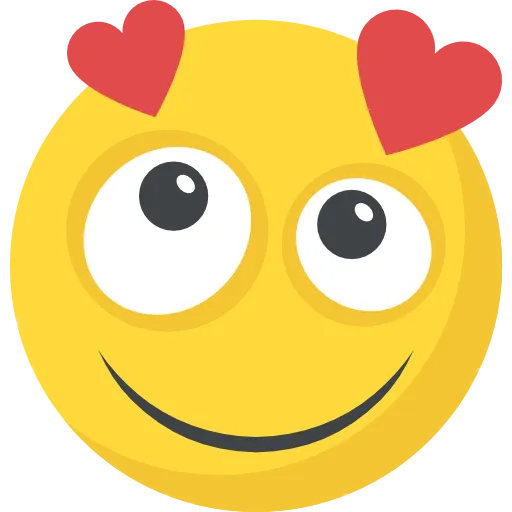






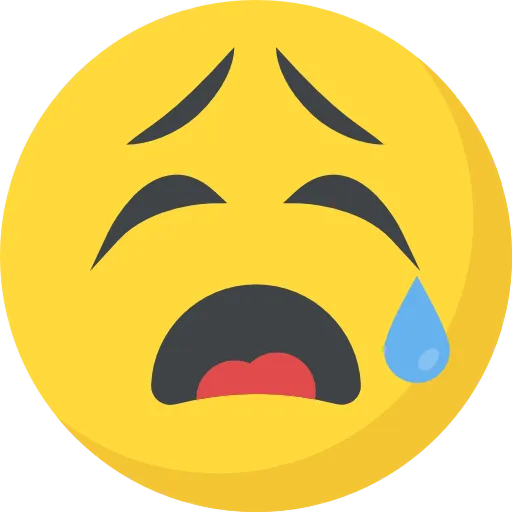







What do you think?
Show comments / Leave a comment