Drone Troubleshooting: Essential Skills for Every User
Drones have become an integral part of both recreational and professional activities, offering unique perspectives and capabilities that were once unimaginable. However, like any sophisticated technology, drones can encounter a variety of issues that can hinder their performance. For drone users, developing troubleshooting skills is essential to ensure smooth operation and longevity of their devices. Understanding common problems and their solutions not only saves time and money but also enhances the overall flying experience. This guide aims to equip drone enthusiasts with the knowledge to tackle frequent issues, ensuring that their drones remain in optimal condition.
Table of Contents
Drone Troubleshooting: Why Your Drone Won’t Ascend and How to Fix It
One of the most frustrating issues drone users face is when their device refuses to ascend. This issue can come from several reasons, including:
- Battery Issues: A depleted or faulty battery is a common culprit. Make sure the battery is fully charged and in good shape. If the issue continues, think about changing the battery.
- Propeller Problems: Damaged or improperly attached propellers can prevent a drone from taking off. Inspect the propellers for any signs of wear and tear and ensure they are securely attached.
- Calibration Errors: Drones require proper calibration to function correctly. Follow the manufacturer’s instructions to recalibrate your drone, which can often resolve ascent issues.
- Environmental Factors: Strong winds or uneven surfaces can affect a drone’s ability to ascend. Try launching the drone in a calm, open area to see if the problem persists.
Drone Troubleshooting: Solving Audio Recording Issues
While drones are excellent for capturing stunning visuals, audio recording can sometimes be problematic. Here are some reasons why your drone might not be recording voice:
- Microphone Malfunction: Check if the drone’s microphone is functioning properly. Dust or damage can impair its ability to capture sound.
- Software Settings: Ensure that the audio recording feature is enabled in the drone’s settings. A simple oversight can often be the cause of missing audio.
- External Noise: Drones often operate in noisy environments, which can drown out recorded audio. Consider using external microphones or editing software to enhance sound quality.
- Device Compatibility: Some drones may not support audio recording. Verify the specifications of your drone model to ensure it has audio capabilities.
Drone Troubleshooting: Identifying and Fixing Unusual Sounds
Drones can produce a variety of sounds during operation, but unusual noises can indicate underlying issues:
- Propeller Imbalance: A common cause of strange sounds is an imbalance in the propellers. Check for any damage or misalignment and replace or adjust as necessary.
- Motor Problems: Grinding or whining noises can signal motor issues. Inspect the motors for debris or damage and clean or replace them if needed.
- Loose Components: Rattling sounds may be due to loose parts. Conduct a thorough inspection and tighten any loose screws or components.
- Environmental Interference: Sometimes, external factors like wind or obstacles can cause unusual sounds. Ensure the drone is operating in a clear, open space.
Drone Troubleshooting: Solutions for Temperature and Overheating
Drones are sensitive to temperature changes, and overheating can lead to performance issues or damage:
- Cooling Systems: Ensure that the drone’s cooling systems are functioning properly. Clean any dust or debris from vents and fans to improve airflow.
- Operating Conditions: Avoid flying in extreme temperatures. High heat can cause overheating, while cold can affect battery performance.
- Flight Duration: Prolonged flights can lead to overheating. Allow the drone to cool down between flights to prevent damage.
- Storage Practices: Store the drone in a cool, dry place to protect it from temperature fluctuations when not in use.
Preventive Maintenance Tips for Effective Drone Troubleshooting
Regular maintenance is key to preventing common drone problems:
- Routine Inspections: Conduct regular checks of all components, including propellers, motors, and batteries, to identify and address issues early.
- Software Updates: Keep the drone’s software up to date to benefit from the latest features and bug fixes.
- Proper Storage: Store the drone in a protective case to prevent physical damage and exposure to the elements.
- Cleaning: Regularly clean the drone to remove dust and debris that can affect performance.
Actionable Drone Troubleshooting Tips for Quick Fixes
- Create a Pre-Flight Checklist: Develop a checklist to ensure all components are in working order before each flight. This can help prevent issues from arising mid-flight.
- Invest in Quality Accessories: Use high-quality batteries and propellers to enhance performance and reduce the likelihood of malfunctions.
- Join a Drone Community: Engage with other drone enthusiasts online or in local groups to share tips and troubleshoot common problems.
- Practice Safe Flying: Adhere to local regulations and fly in safe, open areas to minimize risks and potential damage.
Conclusion : The Importance of Regular Drone Troubleshooting and Maintenance
Regular maintenance and troubleshooting are essential for keeping drones in top condition. By understanding common issues and their solutions, drone users can enjoy a seamless flying experience and extend the lifespan of their devices. Embrace the challenge of troubleshooting as an opportunity to learn and enhance your skills, ensuring that your drone remains a reliable tool for capturing breathtaking moments.
FAQ
What is the biggest problem with drones?
The biggest problem with drones is often related to battery life. Many drones have limited flight times, requiring frequent recharging or battery replacements.
What are the dangers of drones?
Drones can pose dangers such as privacy invasion, potential collisions with other aircraft, and injury to people or property if not operated responsibly.
What damage is caused by drones?
Drones can cause damage by crashing into objects, leading to broken components or harm to the environment and people.
What is the downside of drones?
The downside of drones includes their susceptibility to weather conditions, limited battery life, and the need for regular maintenance and updates. Additionally, regulatory restrictions can limit where and how drones can be used.
Resources and External References
For further assistance, consider the following resources:
- Drone Battery Care Guide
- Official DJI Battery Maintenance Tips
- Battery University for in-depth articles on battery technology and care.
📚 New to Drones? Start Here!
Fascinated by drones but not sure where to begin? We’ve created the perfect starting point for you! Our comprehensive guide, “The Ultimate Beginner’s Guide: Everything You Need to Start with Drones” breaks down everything from basic components to advanced AI features in simple, easy-to-follow steps. Whether you’re dreaming of capturing stunning aerial photos or exploring the latest tech, this guide will help you avoid common beginner mistakes and fast-track your drone journey.
Want to learn more about our family-friendly tech blog? Check out our “Hello Read Me” for an introduction to our mission, topics, and more.




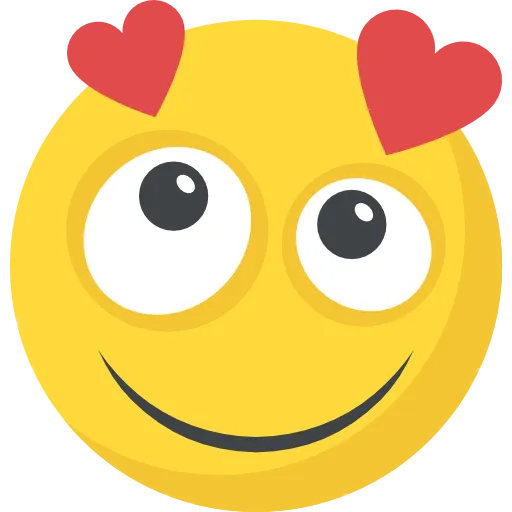






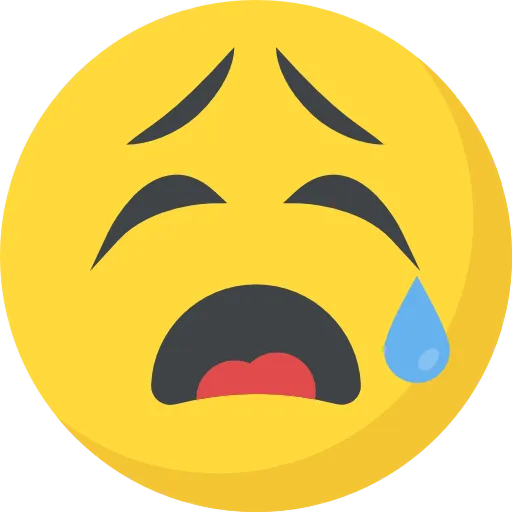







What do you think?
Show comments / Leave a comment