Introduction
Choosing the right motherboard is a crucial step in building or upgrading a gaming PC. As the backbone of your system, the motherboard connects all the components, ensuring they work together seamlessly. Whether you’re a novice gamer assembling your first rig or an experienced enthusiast looking to optimize performance, selecting the perfect motherboard can significantly impact your gaming experience. This comprehensive guide will walk you through the essential factors to consider, helping you make an informed decision that aligns with your gaming needs and budget. From understanding motherboard basics to exploring the latest features and technologies, we’ll equip you with the knowledge to choose a motherboard that enhances your gaming setup.
Table of Contents
Understanding Motherboard Basics
To make an informed choice when selecting a gaming motherboard, it’s essential to grasp the fundamental concepts surrounding these critical components. A motherboard serves as the central hub of your computer, facilitating communication between the CPU, RAM, GPU, and other peripherals. Understanding its key features and functions will help you identify what to look for in a gaming motherboard.
What is a Motherboard?
At its core, a motherboard is a printed circuit board that houses the main components of a computer. It provides the necessary connections for the CPU, memory, storage devices, and expansion cards. The motherboard also includes various ports and slots that allow for additional hardware to be integrated, making it a vital element in any gaming setup.
Key Components of a Motherboard
Several critical components make up a motherboard, each playing a specific role in the overall functionality of your gaming rig:
- CPU Socket: This is where the processor is installed. Different CPUs require specific socket types, so it’s crucial to choose a motherboard that matches your CPU’s requirements.
- RAM Slots: These slots hold the system memory (RAM). The number of slots and the maximum supported RAM capacity can affect your system’s performance and upgrade potential.
- PCIe Slots: Peripheral Component Interconnect Express (PCIe) slots are used for adding expansion cards, such as graphics cards, sound cards, and network cards. The number and version of these slots can influence the performance of your gaming setup.
- Storage Connectors: Motherboards typically feature SATA ports for traditional hard drives and SSDs, as well as M.2 slots for high-speed NVMe SSDs. The type and number of storage connectors can impact your system’s speed and storage capacity.
- Power Connectors: These connectors supply power to the motherboard and its components. Understanding the power requirements is essential for ensuring stability and performance.
Importance of Compatibility
One of the most critical aspects of selecting a motherboard is ensuring compatibility with other components in your gaming rig. Each motherboard supports specific types of CPUs, RAM, and expansion cards. Before making a purchase, verify that the motherboard you choose is compatible with your existing or planned components. This will help you avoid potential issues and ensure a smooth build process.
By familiarizing yourself with these basic concepts, you’ll be better equipped to navigate the myriad options available in the market. Understanding the role of each component and the importance of compatibility will set the foundation for making an informed decision when choosing the perfect gaming motherboard.
Factors to Consider When Choosing a Gaming Motherboard
Selecting the right gaming motherboard involves evaluating several key factors that can significantly influence your system’s performance and future upgrade potential. Here are the most important considerations to keep in mind:
Form Factor
The form factor of a motherboard determines its size and layout, which can affect compatibility with your case and other components. The most common form factors include:
- ATX: Standard size, offering ample expansion slots and features, making it a popular choice for gaming builds.
- Micro-ATX: Slightly smaller than ATX, it provides fewer expansion slots but is suitable for compact builds without sacrificing too much functionality.
- Mini-ITX: The smallest form factor, ideal for compact systems. While it has limited expansion options, it can still deliver excellent performance in a small package.
When choosing a form factor, ensure that your case can accommodate the motherboard size you select.
Chipset
The chipset is a critical component that dictates the motherboard’s capabilities and features. Different chipsets support various processors and offer distinct functionalities. For gaming, popular chipsets include:
- Intel Z790: Designed for high-performance gaming, it supports overclocking and multiple graphics cards.
- AMD X670: Offers advanced features and excellent support for the latest AMD processors, making it a great choice for gamers seeking top-tier performance.
Understanding the chipset will help you determine the motherboard’s compatibility with your CPU and its overall performance potential.
Expansion Options
A gaming motherboard should provide sufficient expansion options to accommodate future upgrades. Look for:
- PCIe Slots: Ensure there are enough PCIe slots for your graphics card and any additional expansion cards you may want to install, such as sound cards or network cards. The version of PCIe (e.g., PCIe 4.0 or 5.0) can also impact performance, especially for high-speed devices.
- M.2 Slots: These slots are essential for installing NVMe SSDs, which offer faster data transfer speeds compared to traditional SATA drives. More M.2 slots allow for greater storage flexibility and speed.
Overclocking Capabilities
If you plan to push your CPU or RAM beyond their standard specifications for enhanced performance, consider a motherboard that supports overclocking. Look for features such as:
- Robust Power Delivery Systems: A motherboard with a strong VRM (Voltage Regulator Module) design can handle higher power loads, which is crucial for stable overclocking.
- BIOS Options: A user-friendly BIOS with advanced overclocking settings can make the process easier and more effective.
Connectivity Features
Modern gaming requires a variety of connectivity options to ensure seamless performance. Key features to consider include:
- USB Ports: Look for a motherboard with multiple USB ports, including USB 3.2 and USB-C, to accommodate various peripherals and devices.
- Networking Options: Integrated Wi-Fi and Bluetooth capabilities can enhance connectivity without the need for additional cards. A motherboard with a high-quality Ethernet port is also essential for stable online gaming.
Audio and Video Outputs
For gamers who value sound quality and visual performance, consider the audio and video outputs available on the motherboard. Features to look for include:
- Integrated Audio: High-definition audio codecs can provide a better sound experience, which is crucial for immersive gaming.
- Video Outputs: If you plan to use integrated graphics, ensure the motherboard has the necessary video outputs (HDMI, DisplayPort) to connect to your monitor.
By carefully evaluating these factors, you can choose a gaming motherboard that not only meets your current needs but also allows for future upgrades and enhancements. This thoughtful approach will help you build a powerful and versatile gaming system that can keep pace with evolving technology.
Budget Considerations
When it comes to selecting a gaming motherboard, your budget plays a significant role in determining the features and performance you can expect. Understanding how to allocate your funds wisely can help you strike a balance between cost and capability. Here are some key points to consider regarding your budget:
High-End vs. Budget Motherboards
Gaming motherboards are available across a wide price spectrum, from budget-friendly options to high-end models packed with advanced features.
- High-End Motherboards: These typically offer superior build quality, extensive connectivity options, and advanced features such as enhanced power delivery systems for overclocking. They often come with additional perks like premium audio components, multiple M.2 slots, and robust cooling solutions. If you’re an enthusiast looking to maximize performance and future-proof your system, investing in a high-end motherboard may be worthwhile.
- Budget Motherboards: While they may lack some of the advanced features found in pricier models, budget motherboards can still provide solid performance for casual gamers. They usually come with essential features and sufficient expansion options for most gaming needs. If you’re building a system on a tighter budget, focus on finding a motherboard that meets your basic requirements without overspending on unnecessary extras.
Value for Money
Finding the best value for your money is crucial when selecting a gaming motherboard. Here are some tips to ensure you get the most out of your investment:
- Research and Compare: Take the time to compare different models within your budget range. Look for reviews and benchmarks to understand how each motherboard performs in real-world scenarios. This can help you identify which features are worth the investment.
- Look for Sales and Discounts: Keep an eye out for sales events, especially during holidays or major shopping days like Black Friday. Many retailers offer significant discounts on computer components, allowing you to snag a higher-end motherboard at a more affordable price.
- Consider Future Upgrades: Investing a bit more upfront in a motherboard with better features can save you money in the long run. A motherboard that supports future upgrades, such as additional RAM or faster storage options, can extend the lifespan of your gaming rig and reduce the need for a complete overhaul down the line.
Additional Costs to Consider
When budgeting for a gaming motherboard, remember to account for additional costs that may arise during your build:
- Cooling Solutions: Some high-performance motherboards may require additional cooling solutions, especially if you plan to overclock. Factor in the cost of aftermarket coolers if necessary.
- Power Supply: Ensure your power supply unit (PSU) can handle the demands of your motherboard and other components. A higher wattage PSU may be required for more powerful setups.
- Cables and Accessories: Depending on your motherboard and case, you may need extra cables or accessories for optimal connectivity and organization.
By carefully considering your budget and the factors outlined above, you can make a well-informed decision when selecting a gaming motherboard. This approach will help you build a system that meets your gaming needs without breaking the bank, ensuring you get the best performance for your investment.
Recommended Gaming Motherboards for 2024
As you embark on your journey to select the ideal gaming motherboard, it’s helpful to consider some of the top options available in 2024. Below, we highlight a selection of motherboards that cater to various needs and budgets, ensuring you can find the perfect fit for your gaming setup.
Best Overall Gaming Motherboard
ASUS ROG Strix Z790-E Gaming WiFi
The ASUS ROG Strix Z790-E stands out as a top-tier choice for gamers seeking a balance of performance, features, and aesthetics. This motherboard supports Intel’s latest 13th-generation processors and offers robust overclocking capabilities. With multiple M.2 slots for high-speed NVMe SSDs, extensive USB connectivity, and integrated Wi-Fi 6E, it provides everything a gamer could need. The customizable RGB lighting and premium audio components further enhance the overall experience, making it a fantastic choice for any gaming rig.
Best Budget Gaming Motherboard
MSI B660M PRO-VDH WiFi
For those on a tighter budget, the MSI B660M PRO-VDH WiFi offers excellent value without compromising essential features. This Micro-ATX motherboard supports Intel’s 12th and 13th-generation CPUs and includes built-in Wi-Fi for seamless connectivity. With decent expansion options, including PCIe slots and M.2 storage support, it’s perfect for gamers looking to build a capable system without breaking the bank. Its straightforward design and reliable performance make it a solid choice for budget-conscious gamers.
Best High-Performance Gaming Motherboard
Gigabyte Z790 Aorus Master
If you’re an enthusiast looking for maximum performance, the Gigabyte Z790 Aorus Master is an exceptional option. This motherboard is designed for serious gamers and overclockers, featuring a robust power delivery system and advanced thermal management. With support for multiple graphics cards, extensive connectivity options, and a premium audio solution, it’s built to handle the most demanding gaming scenarios. The Aorus Master also includes a sleek design with customizable RGB lighting, making it a visually appealing addition to any high-end build.
Best AMD Gaming Motherboard
ASRock X670E Taichi
For AMD fans, the ASRock X670E Taichi is a standout choice. This motherboard supports the latest Ryzen processors and offers a wealth of features, including PCIe 5.0 support for future-proofing your build. With multiple M.2 slots, robust power delivery, and excellent cooling solutions, it’s designed to maximize performance. The Taichi’s unique design and high-quality components make it a reliable option for gamers looking to build a powerful AMD-based system.
Best Mini-ITX Gaming Motherboard
ASUS ROG Strix Z690-I Gaming WiFi
For those interested in compact builds, the ASUS ROG Strix Z690-I Gaming WiFi is an outstanding Mini-ITX motherboard. Despite its small size, it packs a punch with support for Intel’s latest processors, dual M.2 slots, and integrated Wi-Fi 6. The ROG Strix Z690-I also features a robust power delivery system, making it suitable for overclocking. Its sleek design and customizable RGB lighting allow it to fit seamlessly into any small form factor build while delivering exceptional performance.
Choosing the right gaming motherboard is essential for building a powerful and efficient gaming system. The options listed above represent some of the best choices available in 2024, catering to a range of budgets and performance needs. Whether you’re looking for a high-end powerhouse or a budget-friendly option, these motherboards provide the features and reliability necessary to enhance your gaming experience. As you make your selection, consider your specific requirements and future upgrade plans to ensure you invest in a motherboard that will serve you well for years to come.
How to Install and Set Up Your Motherboard
Installing and setting up your motherboard is a critical step in building your gaming PC. This process requires careful attention to detail to ensure that all components are correctly connected and configured for optimal performance. Below is a step-by-step guide to help you through the installation process.
Step 1: Gather Your Tools and Components
Before you begin, make sure you have all the necessary tools and components at hand. You will need:
- A compatible motherboard
- CPU (processor)
- RAM (memory)
- Power supply unit (PSU)
- Storage drives (HDD/SSD)
- Case for your PC
- Screwdriver (typically a Phillips head)
- Anti-static wrist strap (optional but recommended)
Step 2: Prepare Your Case
Start by preparing your PC case. Open it up and remove any pre-installed components that may obstruct the motherboard installation, such as drive bays or fans. Ensure that the case is clean and free of dust. If your case has standoffs (small metal or plastic spacers), make sure they are installed in the correct positions to match the mounting holes on your motherboard.
Step 3: Install the CPU
- Locate the CPU Socket: Open the CPU socket lever on the motherboard.
- Align the CPU: Carefully align the CPU with the socket, ensuring that the notches or triangles on the CPU match those on the socket.
- Insert the CPU: Gently place the CPU into the socket without forcing it. Once seated, lower the lever to secure it in place.
Step 4: Install the RAM
- Locate the RAM Slots: Identify the RAM slots on the motherboard. Most motherboards have two or four slots.
- Insert the RAM: Open the clips on the RAM slots. Align the notch on the RAM stick with the slot and press down firmly until the clips snap back into place. If using multiple sticks, consult your motherboard manual for the optimal configuration (usually alternating slots).
Step 5: Install the Motherboard in the Case
- Position the Motherboard: Carefully lift the motherboard and align it with the standoffs in the case.
- Secure the Motherboard: Use screws to secure the motherboard to the standoffs. Ensure that all screws are tightened but avoid overtightening, which can damage the board.
Step 6: Connect Power Supply Cables
- 24-Pin ATX Power Connector: Locate the 24-pin power connector from your PSU and connect it to the corresponding port on the motherboard.
- CPU Power Connector: Connect the 4-pin or 8-pin CPU power connector (depending on your motherboard) to the designated CPU power socket.
Step 7: Install Storage Drives
- Mount the Drives: If you have HDDs or SSDs, mount them in their respective bays or slots in the case.
- Connect Data Cables: Use SATA cables to connect your storage drives to the motherboard. Ensure that the other end of the cables is connected to the drives.
Step 8: Install the Graphics Card (if applicable)
- Locate the PCIe Slot: Identify the PCIe slot where you will install your graphics card.
- Insert the Graphics Card: Align the graphics card with the slot and press down firmly until it clicks into place. Secure it with screws if necessary.
Step 9: Connect Case Front Panel Cables
- Locate Front Panel Connectors: Find the front panel connectors for power, reset, USB, and audio on the motherboard.
- Connect the Cables: Refer to your motherboard manual for the correct pin layout and connect the cables accordingly. This step is crucial for ensuring that the power button and other front panel features work correctly.
Step 10: Final Checks and BIOS Setup
- Double-Check Connections: Before closing the case, double-check all connections to ensure everything is securely attached.
- Power On the System: Connect your monitor, keyboard, and mouse, then power on the system. If everything is connected correctly, you should see the motherboard’s splash screen.
- Enter BIOS: Press the designated key (usually Del or F2) to enter the BIOS setup. Here, you can configure settings such as boot order, fan speeds, and overclocking options.
Step 11: Install the Operating System
Once you have configured the BIOS, you can proceed to install your operating system. Follow the on-screen instructions to complete the installation process, and ensure that all drivers for your components are installed for optimal performance.
Installing and setting up your motherboard may seem daunting, but by following these steps carefully, you can ensure a successful build. Taking the time to do it right will pay off in the form of a stable and high-performing gaming system. Once everything is set up, you can enjoy the fruits of your labor and dive into your favorite games with confidence.
Common Mistakes to Avoid
When selecting and installing a gaming motherboard, there are several common pitfalls that can lead to frustration or suboptimal performance. Being aware of these mistakes can help you make a more informed decision and ensure a smoother installation process. Here are some key mistakes to avoid:
1. Ignoring Compatibility Issues
One of the most significant errors is failing to check compatibility between the motherboard and other components. Each motherboard supports specific CPU sockets, RAM types, and expansion cards. Before making a purchase, verify that your chosen motherboard is compatible with your CPU, RAM, and any other components you plan to use. This step is crucial to avoid costly returns or delays in your build.
2. Overlooking Future Upgrade Potential
Many gamers focus solely on their current needs without considering future upgrades. Choosing a motherboard with limited expansion options can restrict your ability to upgrade components later on. Look for motherboards that offer multiple PCIe slots, ample RAM capacity, and support for the latest storage technologies. This foresight will allow you to enhance your system as new technologies emerge without needing a complete overhaul.
3. Skipping the Manual
While it may seem unnecessary, skipping the motherboard manual can lead to mistakes during installation. The manual provides essential information about the layout, pin configurations, and specific features of your motherboard. Referencing the manual can help you avoid incorrect connections and ensure that you utilize all available features effectively.
4. Neglecting Power Supply Requirements
Another common mistake is underestimating the power requirements of your motherboard and components. Ensure that your power supply unit (PSU) has sufficient wattage and the necessary connectors for your motherboard and other hardware. A PSU that cannot deliver adequate power can lead to system instability or failure to boot.
5. Failing to Update BIOS
After installing your motherboard, it’s essential to check for BIOS updates. Manufacturers often release updates that improve compatibility, performance, and security. Failing to update the BIOS can result in missed features or issues with newer hardware. Make it a habit to check for updates after installation to ensure your system runs smoothly.
6. Not Considering Cooling Solutions
Overlooking cooling solutions can lead to overheating, especially if you plan to overclock your CPU or GPU. Ensure that your motherboard has adequate cooling options, such as fan headers and support for liquid cooling systems. Additionally, consider the airflow within your case to maintain optimal temperatures during intense gaming sessions.
7. Rushing the Installation Process
Taking your time during the installation process is crucial. Rushing can lead to mistakes, such as improperly seated components or missed connections. Carefully follow each step of the installation process, double-checking your work as you go. This attention to detail will help you avoid issues down the line and ensure a successful build.
8. Ignoring Reviews and Recommendations
Finally, neglecting to research and read reviews about specific motherboards can lead to poor purchasing decisions. Take the time to explore user feedback and expert reviews to understand the strengths and weaknesses of different models. This research can provide valuable insights into real-world performance and help you choose a motherboard that meets your needs.
By being aware of these common mistakes, you can navigate the process of selecting and installing a gaming motherboard more effectively. Taking the time to ensure compatibility, considering future upgrades, and following best practices during installation will lead to a more successful and enjoyable gaming experience. With careful planning and attention to detail, you can build a powerful gaming rig that meets your needs both now and in the future.
Conclusion
Selecting the right gaming motherboard is a pivotal step in building a powerful and efficient gaming system. Throughout this guide, we have explored the essential factors to consider, from understanding motherboard basics to evaluating budget options and avoiding common pitfalls. By taking the time to research and choose wisely, you can ensure that your motherboard not only meets your current gaming needs but also allows for future upgrades and enhancements.
As technology continues to evolve, having a motherboard that supports the latest features and standards will keep your system relevant and capable of handling new games and applications. Whether you opt for a high-end model packed with advanced features or a budget-friendly option that delivers solid performance, the right motherboard will serve as the foundation of your gaming rig.
Remember to consider compatibility with your other components, prioritize features that align with your gaming style, and plan for potential upgrades down the line. With careful planning and attention to detail, you can create a gaming setup that provides an immersive and enjoyable experience for years to come.
As you embark on your gaming journey, keep this guide in mind to help you navigate the complexities of motherboard selection and installation. With the right knowledge and preparation, you’ll be well-equipped to build a system that meets your gaming aspirations and delivers exceptional performance. Happy gaming!
Want to learn more about our family-friendly tech blog? Check out our “Hello Read Me” for an introduction to our mission, topics, and more.
For more blog post related this one : check our special category #Gaming_and_Entertainment




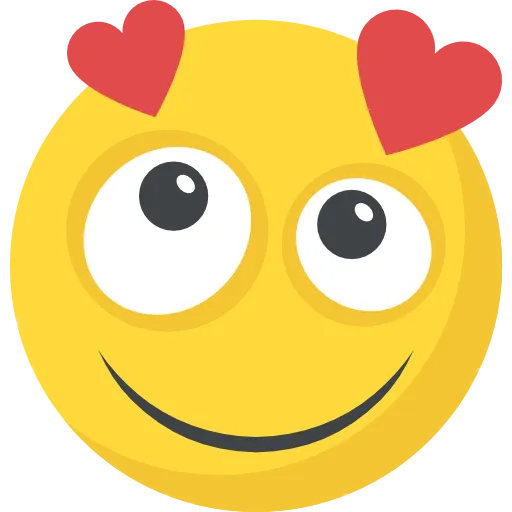






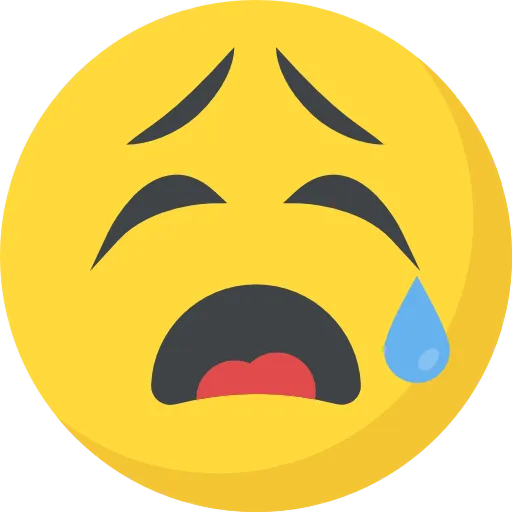







What do you think?
Show comments / Leave a comment